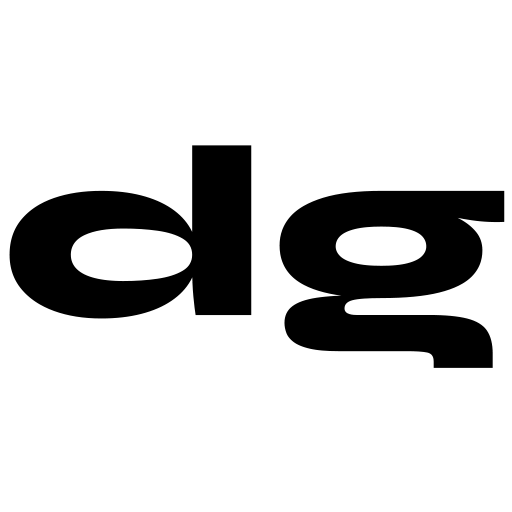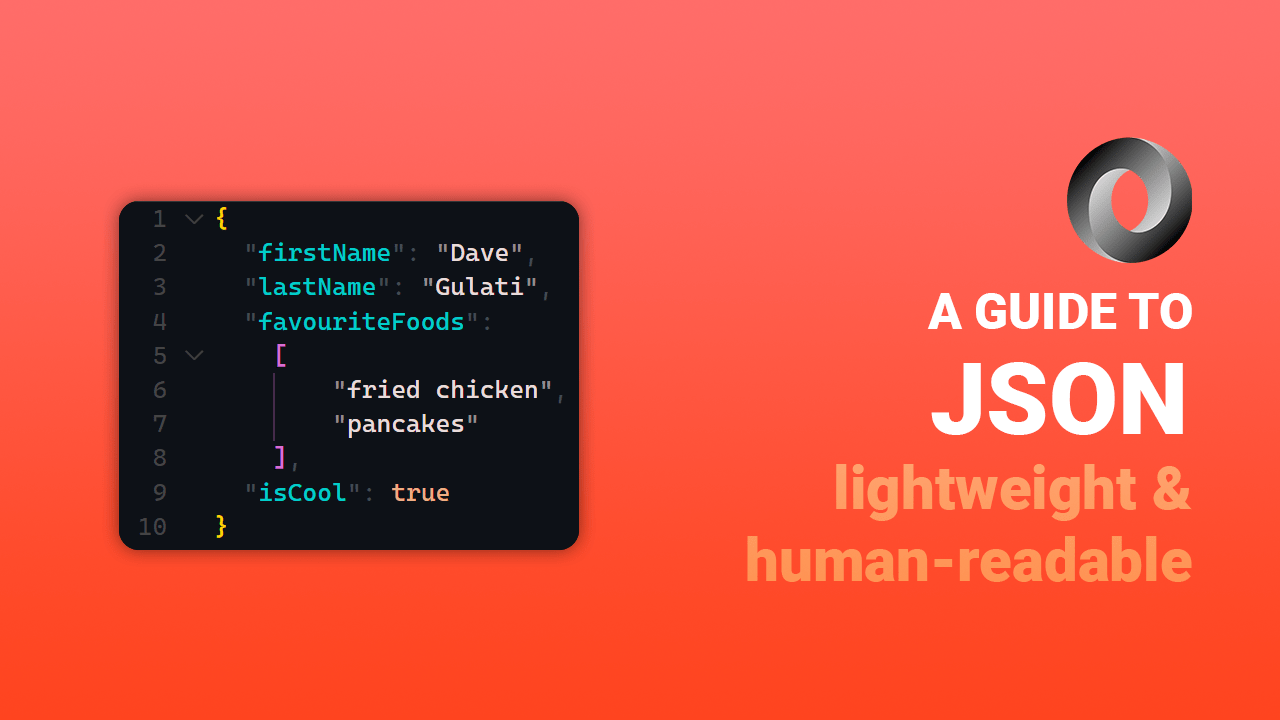Introduction
Jason? Jayson?
JSON (JavaScript Object Notation), pronounced “J-son”, is a lightweight data-interchange format that is used by developers to store and exchange data. This format is widely used in web development due to its fast and easy-to-use structure. In this blog post, we will explore how JSON works and how to use it with examples.
Working with JSON
JSON is based on two structures: a collection of name/value pairs, and an ordered list of values. The name/value pairs consist of a string (name) followed by a value in the form of a string, number, boolean, array or object. The ordered list of values are simple sets of values separated by commas. JSON works by sending data in a serialized format, which is then deserialized back into a useful data structure.
Using JSON in Web Development
JSON is widely used in web development for sending data between the server and the client. This is done by serializing the data into a JSON string, which is then sent over to the server. The server then deserializes the data back into a useful data structure and uses it to respond to the client. JSON is also used to store data on the client-side, such as in web cookies or local storage.
Examples of JSON
To illustrate how JSON works, here are a few examples. This first example is of a name/value pair:
{
"firstName": "Dave",
"lastName": "Gulati"
}
Here, we are assigning the “Dave” to the firstName key and “Gulati” to the lastName key.
This second example is of an ordered list of values:
{
[
"apple",
"banana",
"orange"
]
}
Here, we are creating an array of strings with the square brackets ([]) containing the values “apple”, “banana”, and “orange”.
Here is an example of a slightly more complex JSON object containing some fictional user data.
{
"id": 1,
"firstName": "Dave",
"lastName": "Gulati"
"isAdmin": true,
"hobbies": ["coding", "skiing", "eating fried chicken"]
"preferences": {
"emailNotifications": false,
"pushNotifications": true,
}
}
Since it’s so easy to represent data using the JSON format, you’ll commonly see very large objects and datasets that use JSON.
Useful Tools
The popularity of JSON has given rise to many helpful tools and extensions to make dealing with it a little easier.
- JSON Viewer: Google Chrome extension that highlights JSON text for easy viewing.
- JSON Editor Online: Create and validate JSON data in the browser.
- Json2CSharp: Generate C# objects from JSON.
- jsonschema2pojo: Generate Java objects from JSON.
- JSONCompare: Validate and compare different JSON datasets.
- Online JSON Tool: A collection of useful JSON utilities for working with JSON.
- CSVJSON: Convert CSV to JSON and vice-versa.
- Konbert: Convert JSON to SQL, Avro and more.
Conclusion
JSON is a popular and powerful data-interchange format that is used by developers to store and exchange data. This format is widely used in web development due to its fast and easy-to-use structure. We have explored how JSON works and how to use it with examples. With the knowledge you have now, you are ready to start working with JSON yourself!