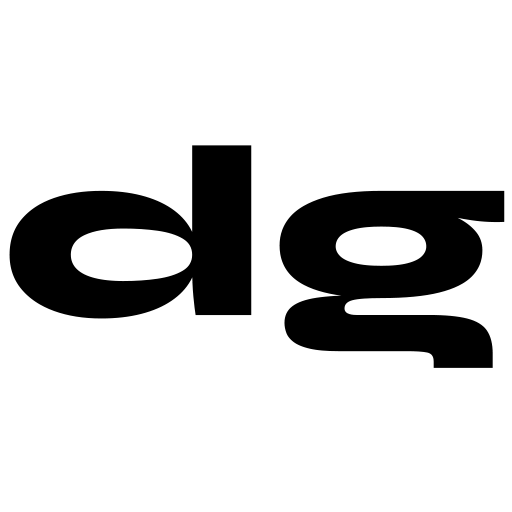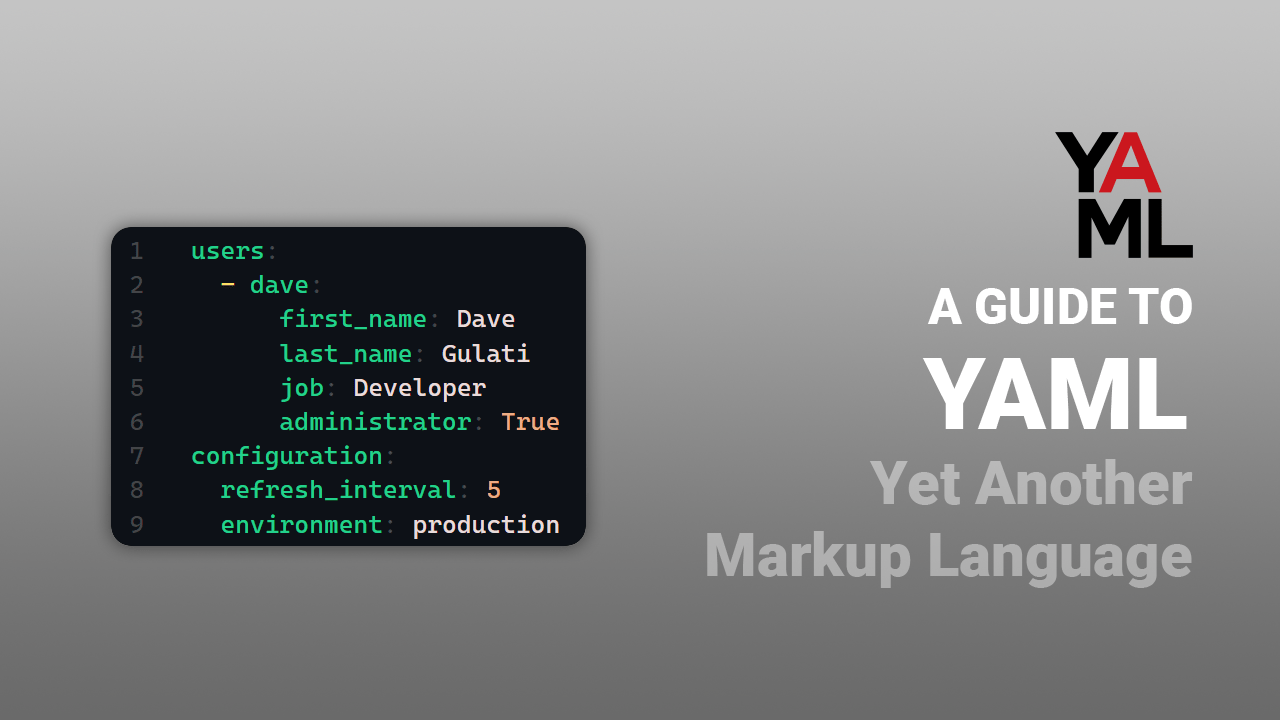In the world of computing, we often need to store data such as application configurations, user data and documentation in a nice and clear format. To tackle such a problem, we’ve come up with a plethora of different languages like JSON, XML and YAML. In this blog post, we will explore what exactly YAML is, and why you may want to use it in your next million-dollar project. We’ll also briefly contrast it to JSON, but if you would like to learn more about JSON, I have written a blog post which can be found here.
What is YAML?
YAML (Yet Another Markup Language) is a data serialization language that is designed to be human-readable and easy to understand. YAML files are composed of key-value pairs that can be used to store data in a hierarchical structure, and it uses whitespace and indentation to define the hierarchy of data. These files are commonly used for configuration and data storage in web applications and programming languages.
YAML Features
YAML has a few core concepts that make it stand out from other languages. Let’s explain a few of these concepts.
Structure
YAML uses whitespace and indentation to define the structure of the data, rather than using braces or other special characters. This makes the YAML code more readable and less cluttered than other serialization formats.
Data Types
YAML supports a wide range of data types, including scalars (strings, numbers, booleans), sequences (arrays), and mappings (objects). YAML also supports null values and anchors/aliases, which can be useful for reducing repetition in large YAML files.
Comments
YAML supports comments, which can be used to provide context or documentation for the data being defined. Comments start with the # character and continue until the end of the line.
Inheritance
YAML supports inheritance, which allows you to define a “base” YAML file and then “extend” it with additional data in other YAML files. This can be useful for defining configuration files that have common settings but also require customization for specific use cases.
Where Is YAML Used?
YAML can be used in a wide variety of applications and use cases, including:
- Configuration Files: YAML is often used to define configuration files for applications, systems, and services. This is because YAML is human-readable, easy to edit, and supports inheritance, which can be useful for defining common settings across multiple configuration files.
- Data Serialization: YAML can be used to serialize and deserialize data, which makes it useful for storing and exchanging structured data between systems. This can be helpful for web APIs, messaging systems, and other applications that need to share data between different platforms or programming languages.
- Automation: YAML can be used to define automated workflows and pipelines, such as those used in Continuous Integration and Continuous Deployment (CI/CD) systems. This is because it supports advanced features like anchors and aliases, which can be used to reduce repetition and simplify complex workflows.
- Documentation: Since YAML supports comments natively, it can be used to define documentation files for software projects. Support for comments means that it can provide context and explanation for the data being defined.
- Data Analysis: YAML can be used to define data sets for data analysis and visualization tools as it supports complex data structures, and can be used to represent data in a hierarchical format that is easy to manipulate and analyze.
What Does YAML Look Like?
YAML files are written in a simple syntax that is easy to read and understand. The basic syntax consists of three types of elements:
- Keys: Keys are written as strings, followed by a colon, and then the value.
- Values: Values can be strings, numbers, booleans, or lists.
- Lists: Lists are written as a comma-separated list of items enclosed in brackets.
Let’s dive into some actual example that illustrates the syntax.
The following example is a YAML file that contains a list of books:
books:
- title: "The Catcher in the Rye"
author: "J.D. Salinger"
- title: "To Kill a Mockingbird"
author: "Harper Lee"
Pretty easy to read, right?
Let’s take a look at how we may represent a list of users.
users:
- name: "John Smith"
age: 32
email: "john.smith@example.com"
- name: "Jane Doe"
age: 24
email: "jane.doe@example.com"
Now, let’s see how we may represent some configurations.
settings:
- name: "enable_logging"
value: true
- name: "max_connections"
value: 10
Easy-peasy!
But, Why YAML?
You might be wondering what the point of YAML is when we have languages like JSON. After all, they can both be used for storing and exchanging structured data, right?
Well technically, yes. We can use either language to represent our data, however, they have some differences that make them better suited for different use cases.
Here are some of the main differences:
- Syntax: YAML uses indentation and whitespace to define the structure of the data, while JSON uses braces and brackets. This makes YAML more readable for humans, but it can also make it more error-prone if indentation is not consistent.
- Comments: YAML supports comments, while JSON does not. Comments can be useful for providing context and documentation for the data being defined.
- Data Types: YAML supports more data types than JSON, including dates and complex data structures. This can make it easier to work with complex data sets.
- Language Support: JSON is a strict subset of JavaScript syntax, which means it is easy to use with JavaScript-based web applications. YAML has support for many different programming languages, but it may require additional libraries or plugins to use with certain languages.
Overall, YAML is often preferred for configuration files, while JSON is more commonly used for data exchange between systems. The choice between YAML and JSON depends on factors such as the specific use case, technical requirements and personal preference.
Let’s Wrap Up
YAML is a popular and powerful tool that can help you in developing robust software that is easy to manage. I hope this blog post has shed light upon the useful features of the language, and provided you with a good starting point for using YAML in your next project!