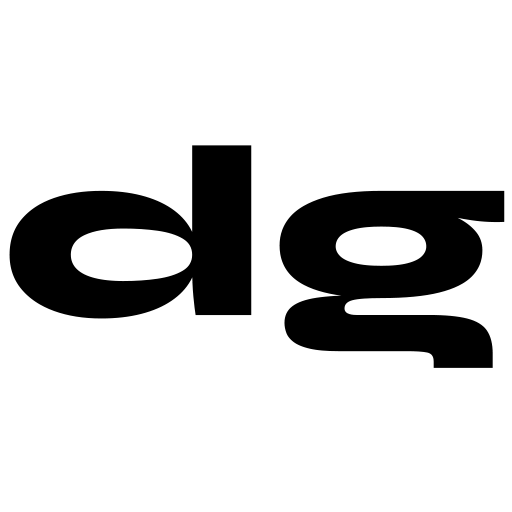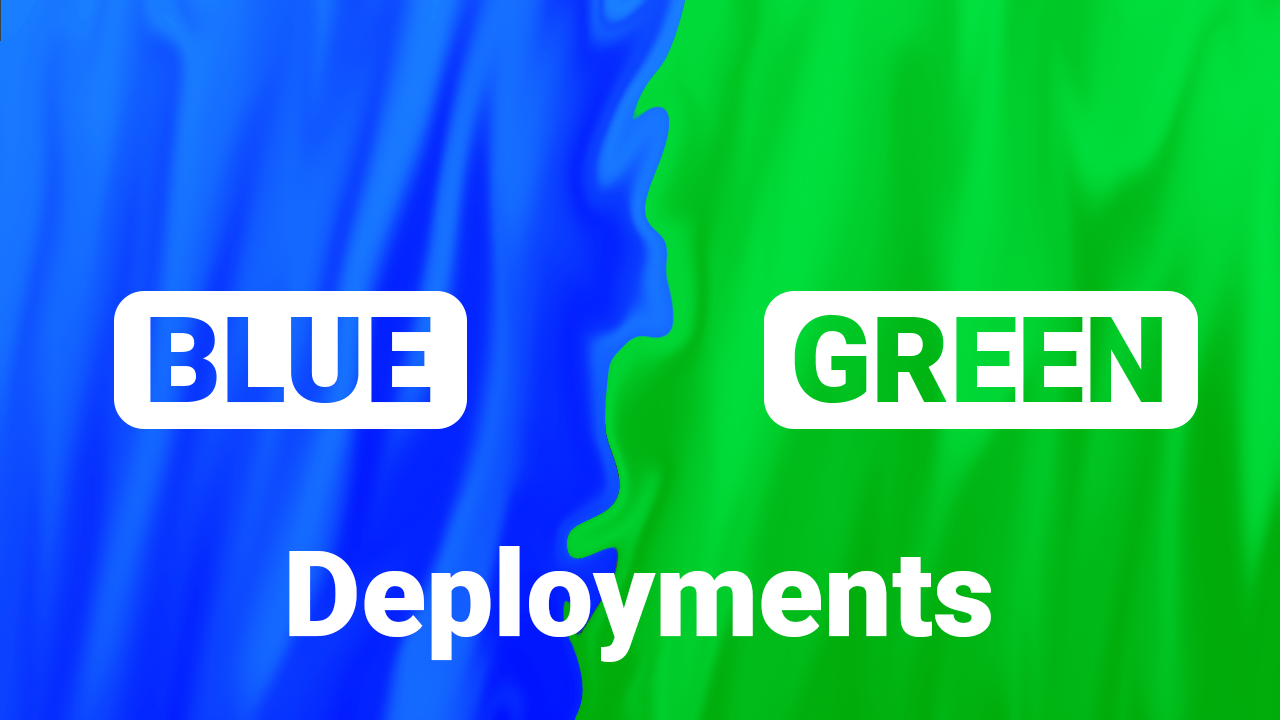In the world of software deployment, there are many different methodologies that can be used to ensure that new code changes are deployed safely and with minimal disruption to users. Two popular approaches are blue-green and canary deployments. In this blog post, we will focus on blue-green deployments, how they work and what their benefits are.
What are they?
Blue-green deployments are a technique for releasing new software changes without causing downtime or disruption to users. The basic idea is to have two identical production environments, one that is currently serving live traffic (the blue environment) and one that is completely idle (the green environment). When a new release is ready, the new version is deployed to the idle environment (green) and once it is ready for production traffic, traffic is switched over to the new environment. The previously live environment (blue) then becomes idle.
The key benefit of this approach is that it eliminates downtime during the deployment process. In addition, if there are any issues with the new version of the software, the switch can be easily rolled back to the previous environment. This allows for a smooth and seamless deployment process, and can help ensure that users are not impacted by any issues that might arise during the process.
How do they work?
In order to implement a blue-green deployment, you will need two identical production environments. These environments should be set up in such a way that they are completely isolated from each other so that changes made in one environment do not impact the other.
Once you have the two environments set up, you will need to configure a load balancer or other traffic routing mechanism that can switch traffic between the two environments. When a brand-spankin’ new release of your software is ready, the new version is deployed to the idle environment (green). Once it is ready for production traffic, traffic is switched over to the new environment.
During the switch, traffic is slowly ramped up to the new environment while traffic to the old environment is slowly ramped down. This allows you to monitor the new environment for any issues or errors that might arise, and to quickly switch back to the old environment if necessary.
Once the switch is complete, the old environment becomes the idle environment (blue) and the new environment becomes the live environment (green). At this point, you can begin preparing for the next deployment (or crack open a cold one ?)!
The Positives
There are several benefits to using a blue-green deployment approach:
- Minimal downtime: Blue-green deployments eliminate downtime during the deployment process, ensuring that users are not impacted by any issues that might arise.
- Rollback capabilities: If there are any issues with the new version of the software, the switch can be easily rolled back to the previous environment, allowing for a smooth and seamless deployment process.
- Risk reduction: Because blue-green deployments allow you to test new releases in a completely isolated environment, they can help reduce the risk of introducing bugs or other issues into the production environment.
- Flexibility: Blue-green deployments allow for flexibility in terms of when new releases are deployed, and can be used to deploy new releases during off-peak hours in order to minimize disruption to users.
The Negatives
While blue-green deployments have many benefits, there are also some disadvantages to consider:
- Increased infrastructure costs: Blue-green deployments require two identical environments, which can increase infrastructure costs.
- Increased complexity: Setting up and maintaining two identical environments can be complex and time-consuming, especially for larger applications.
- Longer deployment times: Blue-green deployments can take longer to set up and execute, as each deployment requires switching traffic from one environment to the other.
- Data synchronization: If there are any data or database changes in the new deployment, it can be challenging to keep both environments synchronized.
- Limited rollback options: While blue-green deployments minimize the risk of downtime, rolling back to a previous version of the application can be challenging if the inactive environment has already been updated.
Let’s wrap this up
In summary, blue-green deployments are a powerful technique for releasing new software changes with minimal downtime and risk. By allowing you to test new releases in an isolated environment, and by providing rollback capabilities if necessary, blue-green deployments can help ensure a smooth and seamless deployment process. If you are not already using blue-green deployments, it is definitely worth considering as a deployment strategy for your team or organization!
And as for who picked the blue and green colors? I’d also like to know… 🤔